Find expert perspectives that help you move forward with confidence.
Empowering IT Support to Deliver Efficiency, Reliability, and Satisfaction Across Every Interaction
June 9, 2025


June 6, 2025
Why is disposing of old hardware important?
Simply deleting files is not enough to fully protect against data breaches – specialized techniques are required to permanently wipe hard drives and memory chips. Handing off your e-waste to us will give you a peace of mind. Your personal and confidential data will be securely erased and a certificate will be provided upon request.
Improperly disposing of e-waste can allow valuable and scarce materials like precious metals, as well as toxic substances like lead and mercury to leach into the environment, contaminating soil and water supplies.
Our process is very simple.
Step 1: Submit an inquiry and let us know what you would like to e-waste.
Step 2: Sign proposal. (Pick-up fee, large item fee, *certificate of destruction COD, etc.)
Step 3: Schedule a time for us to pick-up the items at your convenience.
Step 4: Sit back and let us take care of the rest.
*Certificate of destruction: a document serves as proof that all your sensitive and confidential data stored on physical hard drives, has been effectively and securely destroyed. You may want this in the event of an internal audit requiring proof of destruction. If your company handles confidential and/or sensitive information, you may be obligated by law or company policy. i.e: personal identifiable information (PII), information protected by privacy laws, corporate trade secrets, financial details, etc.

June 6, 2025
Founded in 2018 by a trio of passionate technology enthusiasts and former colleagues, Network Right has established itself as a leading IT company dedicated to providing cutting-edge IT solutions to organizations. With a firm belief in the power of technology and the value of human connections, we have worked to become a one-stop shop for all your technology needs.

At Network Right, our primary goal is to simplify the way companies collaborate with us and foster mutual growth. As our clients thrive and grow, so do we. With this in mind, we are excited to announce our rebranding initiative, which aims to communicate our transformation, partnerships, and offerings to the market.
We are thrilled to reveal our revitalized visual identity, meticulously crafted to capture the essence of our brand.

The rebranding extends beyond graphical aesthetics. We aimed to embody our company’s mission, vision, and values, which serve as the company’s foundation. We asked ourselves important questions: How can we elevate our logo to reflect our identity clearly? How can we convey a solution-oriented approach? How can we align our brand messaging with our visual representation?
With these questions in mind, we sought out a partner who would help us find the answers and give our brand the voice it needed. We found a perfect match in the creative team over at BrandZap. Like many of the companies we cater to, the need for efficiency and agility was at the forefront of our branding journey. Thanks to our collaboration with BrandZap, we were able to revitalize our graphic identity from the ground up, achieving this transformation in just a few weeks.
Throughout the rebranding journey and exercises, we considered several directions: bold and action-oriented, calm and reliable, or relaxed and emotive. We ultimately chose to emphasize calmness and reliability. At Network Right, we pride ourselves on being a resource for one another, and one of our core values “People first, IT as a conduit” reflects this commitment.
When something goes wrong with your computer or application, it is instinctual to reach out to IT. This is when Network Right steps in to help understand and address the problems at hand. Our approach to IT is to instill a sense of calmness and be that breath of fresh air for clients seeking solutions. Our new visual identity elicits this tranquil feeling and in parallel, our communication style remains dependable, empathetic, and reassuring. We position ourselves as a source of stability amidst challenges, aiming to instill confidence in our clients and make them feel understood and supported, even in the most demanding circumstances.
Introducing Network Right’s refreshed graphic identity, meticulously designed to resonate with the essence of our brand and the values we uphold. At the heart of our new look is our innovative logo, which elegantly combines two universally recognized symbols: network strength bars and a right-alignment UI icon. The resulting design is as intuitive as it is aesthetically pleasing. A full network bar symbolizes our strong connection and dedication to supporting our clients.

Our refreshed color palette, featuring serene shades of light blues and greens, is intended to foster trust and guide our customers. Likewise, our newly adopted font family, IBM Plex Sans, pays homage to the bedrock of enterprise computing, offering a subtle nod to our developer and IT community.
More than just a flat design, our new brand identity is conceived as a spatial environment. It’s a canvas made up of a foreground, background, and crucially, the space that bridges the two. Floating between the content and background, you’ll find our brand’s signature color blooms. These are a graphic embodiment of our service offerings and client interface: active, innovative, intelligent, actionable, and efficient. These blooms signify our willingness to adapt to our client’s environment. While similar in nature, each bloom is unique; a reflection of the custom nature of our clients needs and the intricate solutions we provide.
Most critically however, these blooms never occupy the foreground. Like the tools we use to enable our clients productivity, connectivity, and security, these graphic representations exist behind the humans of Network Right, the core bedrock of our brand.

At Network Right, being your go-to IT partner is not just a tagline; it’s our unwavering commitment to our people, our clients, and our partners. Our new brand identity best represents who we are and propel us forward as an organization. We aim to provide a consistent experience for our current and future clients in every interaction.
As we embark on this exciting rebranding journey, we hope you find us to be your go-to IT partner now, and for years to come.

June 6, 2025
Office IT relocations in the modern era are increasingly complicated. As you try to assemble a new office, you’re also attempting to reorganize an IT infrastructure with zero-sum for downtime. With the pressing concerns inherent in this project, it can be easy to overlook things — potentially creating headaches for you when you relocate. For whatever reasons you are moving, it is important to plan how your business operations will continue uninterrupted. The clear and comprehensive extension of IT services is necessary for business continuity. This is true not only for IT concerns but also for more mundane issues like office supplies.
Companies planning a new office should really consider hiring the help of an IT service firm with a successful track record of office IT relocations. This approach not only saves time in the planning but also reduces significant risks of IT issues after the initial move.
You want a smooth expansion into your new office space. You can almost always execute a move with smooth sailing when you plan for and carefully execute the right solutions with your best interest in mind. How much space will you need? Determine how many power outlets you need and how many you have. These task examples provide you with the ability to plan your office move.
Using a checklist will help you remember what should be done before you move your office. For instance, you should determine whether your current equipment meets your business needs. If new office equipment is needed, prepare a funding plan before relocation. Also, you need to create a communication system that will continue to operate during the transition process and secure your information by backing it up.
Before going to your next location, first, evaluate your situation. It’s best to start preparing for the move early. Some things you’ll need to be doing:
First, determine your cabling requirements for the new location so you can begin to plan the network layout and design. This will involve deciding the best way to configure your network to support the required applications and users.
In addition, you should also work on migrating your applications and data to the new location. This can be a time-consuming process, but it’s important to ensure that all of your data is migrated successfully to avoid any loss or interruption to your business operations.
Finally, you should also plan for the inevitable disruption during any office move. Create contingency plans to ensure that your business can continue to operate as normal, even if there are some disruptions to your IT infrastructure.
When you are ready to visit a site, it is a good idea to assemble your own checklist of things to take note of so you can have them ready for your visit. Items to cover on this list could include:
You will want to take inventory of what you have, assess your needs, and then make decisions accordingly.
Inventory
Start by taking inventory of your IT equipment. This will include everything from the servers and networking equipment in your data center to the computers and printers in your office. Make a list of each piece of equipment and its specs, including the make, model, and age.
Assessment
Once you have an inventory of your IT equipment, you will need to assess your needs. This will include looking at your current and future business needs, as well as your budget. You may need to upgrade some of your equipment to keep up with current technology standards or to handle increased demand.
Decisions
Based on your assessment, you will need to decide what to keep, what to upgrade, and what to replace.
Once you’ve determined the needs of your business, it’s important to assess the communication and telecommunication options available to you. There are a variety of communication and telecommunication options available for office IT relocations, including:
Each option has its benefits and drawbacks, so it’s important to evaluate which option will work best for your business.
Choose a Communication & Telecommunication Solution
After assessing your business needs and the available communication and telecommunication options, it’s time to choose a solution. There are a variety of solutions available, so it’s important to find one that meets your needs and fits within your budget.
The network and data security should be planned to ensure that the new office can be set up securely. The network should be set up with firewalls and other security measures to protect the network from unauthorized access. The data should be backed up and encrypted to protect it from being accessed by unauthorized individuals.
The first step is to map out the network and identify the different types of devices connecting to it. Next, you will need to decide on the level of security you need for your office.
There are a variety of security options available, from basic passwords to more sophisticated methods like biometric authentication. Whichever option you choose, be sure to make sure that all employees are familiar with the security procedures and that they comply with them.
Another important consideration when setting up a new office network is the type of internet connection you will be using. If you are using a wired connection, be sure to plan out the cabling layout and make sure there is enough bandwidth for all of the devices.
Beyond these items, you will want to consider the following to support your move.

June 6, 2025
Creating the perfect conference room requires thoughtful planning, practical design choices, and strategic use of technology to ensure meetings are productive, engaging, and professional. At Network Right, we specialize in providing tailored solutions to build conference rooms that perfectly match your organization’s needs. This comprehensive guide outlines the key elements involved in setting up an ideal conference space.
Identify your primary meeting needs to determine the optimal layout and seating capacity:
Our experts at Network Right can help assess and advise you on the ideal room size and setup based on your typical meeting types and frequency.
Different meeting objectives require different room configurations. Here are the most effective layout styles for various purposes:
Network Right can help you determine which layout best supports your meeting objectives or design multi-functional spaces that can easily transform between different configurations.
Furniture directly influences attendee comfort and productivity:
The design team at Network Right can select ergonomic furniture tailored specifically for your space, ensuring long-term comfort and usability.
Quality audiovisual (AV) equipment is essential for effective communication:
Our AV professionals provide seamless integration and installation services, enhancing the clarity and quality of your virtual and in-person communications.
Modern conference rooms leverage cutting-edge technology to enhance productivity and user experience:
Network Right specializes in seamlessly integrating these advanced technologies into your conference room environment, with comprehensive training and support to ensure your team can leverage their full potential.
Efficient connectivity underpins every successful conference room:
At Network Right, our experienced technicians ensure that all connectivity components are integrated seamlessly, creating a reliable and efficient meeting environment.
Optimal lighting and acoustics significantly elevate the meeting experience:
We provide custom acoustic and lighting solutions to ensure a distraction-free environment that supports clear communication.
Encourage active collaboration with intuitive and practical tools:
Our specialists at Network Right integrate these tools, enabling smooth collaboration tailored to your team’s workflow.
A well-designed conference room reflects positively on your brand:
Our experienced design consultants assist in creating visually appealing and professional environments aligned with your corporate identity.
Attendee comfort directly impacts productivity:
At Network Right, we provide expert recommendations and installations ensuring attendee comfort and meeting effectiveness.
Inclusivity enhances the meeting experience for everyone:
Our experts at Network Right guide you in creating accessible, inclusive environments that cater to diverse needs.
Regular maintenance ensures lasting functionality:
Our dedicated support team at Network Right provides ongoing maintenance, regular updates, and training to ensure your conference room remains at peak performance.
Partnering with Network Right ensures you achieve the perfect conference room, promoting productivity, comfort, and professional excellence for every meeting.

June 6, 2025
Mobile Device Management (MDM) has become essential for organizations managing remote and hybrid workforces. This guide provides a comprehensive framework for implementing MDM solutions across your organization, with specific focus on three leading platforms: Kandji, Mosyle, and Microsoft Intune. Key takeaways:
Mobile Device Management (MDM) involves remotely managing mobile devices such as smartphones, tablets, and laptops. MDM enables IT teams to:
MDM ensures compliance, security, and productivity without hindering employee experience.

Challenges:
Solutions:
Challenges:
Solutions:
Challenges:
Solutions:
MDM solutions help mitigate ransomware risks through:
The rise of hybrid work models introduces unique challenges and opportunities for device management. Organizations must balance flexibility with security and standardization.

Ensuring the longevity and effectiveness of your MDM requires ongoing effort. Consider these best practices:
Q: How long does a typical MDM deployment take?
A: Depending on organization size and complexity, a full MDM deployment typically takes 2-4 months from planning to complete rollout.
Q: How can we minimize user resistance during MDM rollout?
A: Clear communication about benefits, transparent policies, adequate training, and a phased approach with feedback collection help minimize resistance.
Q: What’s the best approach for BYOD (Bring Your Own Device) environments?
A: Use containerization features to separate personal and work data, implement clear privacy policies, and focus on protecting company data without being overly intrusive.
Q: How do we handle legacy devices that may not support modern MDM features?
A: Establish a hardware refresh timeline, implement compensating controls for legacy devices, and potentially limit their access to sensitive resources.
Q: What’s the recommended device-to-administrator ratio for effective MDM management?
A: While this varies by industry and complexity, a general guideline is one IT administrator can effectively manage 250-500 devices with modern MDM tools.
Q: Will MDM allow my employer to see my personal data?
A: Modern MDM solutions focus on securing company data and typically have limited visibility into personal content, especially with containerization technologies that separate work and personal data.
Q: What happens to my device if I leave the company?
A: Typically, only company data and applications are removed during offboarding, while personal data remains intact. The specific policy varies by organization.
Q: Will MDM slow down my device?
A: Modern MDM solutions are designed to have minimal performance impact. Some security features may have slight impacts, but severe performance degradation usually indicates a configuration issue.
Q: Can I opt out of MDM if I use my personal device for work?
A: This depends on your organization’s policies. Many companies require MDM for any device accessing corporate resources, though some may offer limited alternatives with restricted access.
Q: How do I get help if I have problems with my MDM-managed device?
A: Your organization’s IT help desk should be your first point of contact for MDM-related issues, as they have visibility into your device’s configuration and management.
Implementing an MDM solution can be challenging, but our expertise ensures your rollout is smooth and effective. We provide:
Our team specializes in guiding businesses through successful MDM deployments, ensuring smooth transitions and strong security. By partnering with us, you benefit from:
Working with experienced cybersecurity professionals ensures your MDM implementation addresses modern threat landscapes while supporting business objectives.
In conclusion, Mobile Device Management is a cornerstone of secure, efficient, and effective remote work. Selecting the right partner—Kandji for Apple automation, Mosyle for simplicity, or Intune for versatility—ensures your organization is ready to thrive securely in a remote-first world. Let our expertise simplify your MDM journey, providing peace of mind and enabling your business to focus on growth and innovation.

June 6, 2025
Video conferencing has become essential for modern businesses, enabling seamless collaboration across distributed teams. A well-designed conference room not only enhances productivity but also creates a professional impression for clients and partners. This guide will help you create an optimal video conferencing environment that minimizes technical disruptions and maximizes meeting effectiveness.
Who Benefits Most:
This comprehensive guide addresses the technical, environmental, and practical aspects of creating effective video conferencing spaces for organizations of all sizes.
For additional guidance on conference meeting room setup beyond video conferencing, explore our comprehensive room setup resource.

A well-designed video conferencing space is an investment in productivity and collaboration. By carefully considering each aspect of the conference room design—from acoustics and lighting to technology selection and user experience—you can create a seamless meeting environment that enhances communication and reduces technology friction.
Remember that the most effective conference rooms balance technical capability with ease of use. The best technology is invisible, allowing participants to focus on the meeting content rather than the tools.
Ready to implement? Start with a thorough assessment of your current meeting patterns and pain points, then prioritize improvements that will have the most immediate impact on your team’s collaboration experience. Contact us today!
Ready to meet your new IT team?
333 Bryant St #250,
San Francisco,
CA 94107
408 Broadway FL 5.
STE B, New York,
NY 10013