Find expert perspectives that help you move forward with confidence.
Empowering IT Support to Deliver Efficiency, Reliability, and Satisfaction Across Every Interaction
June 9, 2025


June 7, 2025
We at Network Right understand that the world of technology is ever-evolving. One benefit of that is the tools that allow us & our clients to work remotely and outside of the office. Whether it’s from home, at your local coffee shop, and so on. Given the recent situation with COVID-19 we understand our client’s desire to implement mandatory work from home policies. This transition for some can be tough & a new environment so we wanted to help & share our tips to working from home or remote regardless of the situation.
All while keeping in mind everyone works differently. This isn’t to argue what is a more productive workflow or setup rather shed some potential tips that can help you ease into this transition or integrating it into your own routine.
This varies depending on your environment but for those working from home if at all possible we recommend designating some sort of area for work. Think of this area as your personal workspace/desk at home. It can be a desk or table, living area, and for some let’s be honest maybe your bed (though we’d advise against it but to each their own). The idea here is to create a separation of our typical living space to an area we work in. Having even the slightest separation can help you mentally surpass the hurdle that despite being at home or remote your here to work. For others, this may mean your local coffee shop, a co-working space, and the list goes on. The importance here is to create a mental & physical separation that this is your workspace. Make it your own! This could mean having your optimal set up at your desk that fits your workflow, a great office chair, make the environment fit your needs.
Set a schedule and make sure you relay that schedule with your team, that way there isn’t any miscommunication between your teammates. This may be uncomfortable to communicate your hours to your team at the beginning; however, it will be extremely important for your team’s productivity. It can be very frustrating to miss a deadline because you are waiting on a deliverable from another team member who is working unknown hours. 8 hour days are a good rule of thumb with 3-4 hours of intense focus, and the rest dedicated to meetings, calls, and other collaborative functions. Setting hours for yourself will also help you create a structure for your workday and ensure efficiency throughout your day. Another benefit of having a set schedule is that it will help maintain your work balance, being able to differentiate your working hours and non-working hours.
One part of working remotely is we get to figure out all the meetings that could’ve simply email… jokes aside teleconferencing will likely be a big part of your work routine when offsite. Here are some tips to help navigate those Zoom, Google Meet, (insert service here) conference calls.
VPN or Virtual Private Network is more important than ever when it comes to remote settings. Making sure you use either your company-required VPN or personal VPN service when accessing any servers, websites, or internal resources from your company. Virtual private networks create a secure way to access company data when you are not at the office. This is even more important if you are working off public wifi such as a cafe, library, airport, or public area.
For any help looking into a great VPN provider for personal or company-related use don’t hesitate to reach out.
A tip that can’t be stressed enough. While working from home it can almost become easier to lose yourself in your work/time. While this helps much focus on the task at hand it’s also important to monitor & realize when to take breaks. Simply standing up every 20-30 minutes to take a quick walk, take your eyes off the monitor, and many other practices are ones you should follow even if not working from home/remote. Given the remote circumstance your not physically getting up & moving about as you would in an office. So physically standing up & making the effort to take a quick break is more important than ever.
While working from home or remote has a lot of benefits the biggest drawbacks lie in the lack of socialization & physical collaboration. Thankfully technology & tools used throughout companies make this a bit easier. Ensuring your companies have certain apps & tools available at your disposal.
The benefit of working from home or remote is also its curse. While the freedom of working remotely offers certain freedoms it can also lead you to veer from your work. Helping to minimize & better manage these go a long way. First, up the digital distractions, this includes but isn’t limited to social media, streaming service, and so on. Now while these can certainly be used in a productive & or multi-tasking manner it’s best to decide what is conducive & or obtrusive to your workflow. For some music in the background and the freedom to play it out loud helps them get into their workflow. While for other Twitter, Facebook, and so on can just lead down a rabbit hole of wasted time.
That said we also have to factor in the physical world & its distractions
At the end of the day, you’ll know what works best for you but the better you define & prepare for said distraction the more optimized your work environment will be.
Let’s face it, not being able to stop by a co-worker’s desk or ask a quick question in person can be quite a change for some people. While some people are used to doing that, new habits have to be formed when remote. There is a need to fight assumptions when it comes to who did what and if they did say task. This is where communicating effectively and proactively comes into play. When working from home, it can be difficult to gauge someone’s availability at any given moment. Some questions pop up like:
It is vital in any team or department to communicate as much as possible when remote. Here are a few recommendations in how to communicate proactively, and effectively:
Most companies have a variety of software applications and resources available to their employees. It is important to know what software applies to what specific business function. For example:
Some people such as myself find it useful to physically change as if I was going into an office to mentally switch into a work mode, others prefer to stay in their PJ’s & comfortable attire. Some prefer to work from a full desk setup others find the on-go & ruckus of a public place to be more ideal. At the end of the day, the experience is your own & there is no right answer. You need to figure out what works for you & helps ensure your productivity despite the lack of physical presence in the office. Some thrive in remote settings while others don’t & that’s okay. There are certain benefits that come with it and realizing those while not allowing them to dominate your workday is important. Ensuring you minimize distractions and understand your still “working” despite the lack of co-workers & accountability that may surround you in an office setting. Mix it up & make it your own.
Ultimately everyone has their own remote and work from home tips. As this remote workforce becomes more and more relevant this day in age these are all things you can keep in mind. In one-off scenarios where a large part of the workforce is mandated to such situations, these are good practices to start with. As always you know what works best for you & your work style above all that should always be accounted for. So start out by using some of the above tips & seeing what your company culture has and or lacks in terms of support for remote employees & settings. It’s about ensuring you’re at optimal productivity given your circumstances and that despite not being in the office you feel a sense of drive and inclusiveness with your counterparts. That while it may not be a scenario everyone is fortunate enough to have, at times it comes down to defining what works & what doesn’t and understanding if possible it may just be best to come in to collaborate, meet, and so on with your clients or company in person.
So get to work!

June 7, 2025
Networking is at the heart of many businesses it’s what allows you & your team to operate & conduct business effectively. Management of said network is critical to not just overall performance & reliability for your team but as well as security of company data & assets. Network management ranges from the setup & design of the network itself to ensure it’s optimally tweaked & optimized for conditions such as growth, external interference, and overall security. So whether your team may be experiencing problems such as slow wi-fi, moving into a new space, requiring cable/ethernet ran, or what have you that’s where a network management team comes into play. Having a team to monitor your network to ensure uptime, expanding it as needed, and support you when issues occur. The world of networking is ever-changing & expanding so should the team managing it.
That all said what are the benefits of having a team manage your network?
Here are some to name a few:
Above all network management alleviates the responsibility of the vital asset that is your network to a team of experts in the area. While a simple setup may be initially managed by one person in your company say your CTO or Office Manager as size & complexity grows in a network the importance of having a proper team in place to manage in case of outages, vulnerabilities & attacks, and so on is ever important.
Network Right helps manages multiple client networks ranging from businesses from 50 to 500+ people. We do this through a certain process depending on your situation & setup.
For clients, with an existing network setup, we apply the same approach as outlined above. We do our best to work with the gear at hand, however, if we feel it’s best to get you on improved equipment to resolve your issues we’ll work with you to get the appropriate enterprise-grade equipment for your needs.
For clients moving into a new office or space & have an entirely new setup at hand we focused on your company requirements. Baseline speed, reliability, coverage for employees, wireless & wired requirements to get your business up & running. Planning from start to finish to design & implement the network. We even handle all communications between your internet service provider to get install dates & service turn up in a timely manner.
At Network Right we have partnerships with some of the best enterprise-level network providers such as Cisco Meraki & Unifi Systems. All to get you the best deals & recommendations on equipment that’ll fit your needs & budget. We work with you to ensure we can make your network work for you.
After everything is set up & good to go we pride ourselves in involving our clients & keeping transparent communication on how your network operates. For clients, we manage fully we even offer monitoring services of the network allowing us easy access to troubleshoot & apply changes as needed. Even going as far as to offer periodic reports on network stability, usage, and much more stats. Helping predict when expansion and or upgrades are needed before you hit those roadblock
We aim to help our clients effectively manage their networks in such a way where everything simply works & your team doesn’t have to worry about bad wi-fi, dropped connections and calls, and any other issue that can go wrong. Providing modern support, setup & security practices to protect your business while allowing you to do the work that matters most.
Feel free to contact us today via our contact form or emailing hello@networkright.io for more information on how we can help manage your network today!

June 7, 2025
Cloud management, as the name implies, is the management of cloud computing products & services. Typically you’ll see this in reference to cloud-based apps such as G-Suite, Office 365 & so on.
This can mean managing public or private-based cloud apps for clients across an array of services. The idea is that a third party can implement, manage, and support your cloud apps of choice. So whether it be that you are looking to get set up on a service, migrate to a new one, or simply have experts in the field support day-to-day issues. Cloud apps in recent years have only gotten better & are an integral part of how businesses operate. Think email, office applications, creative tools & so much more. With that, there is a desire & need for experts in the field to manage said services. Why spend your time figuring out how to set up a Google domain & G Panel, or provisioning users for O365 & other apps, when you can leave it to a company to manage all of this for you. This leads to smoother workflows & overall support for a variety of apps. If you’re debating whether a cloud-based solution is for you, simply think whether or not you’ll need the following:
These & much more are basic implementations of cloud apps & likely why you’ll need them.
We hear about the “cloud” all the time. When it comes down to it, it is essentially another computer stored on the internet. A computer with much better & reliable hardware. The main advantage of having cloud-based apps is uptime; things like e-mail communication, productivity tools like Microsoft Word, and so much more can all be based on the internet giving you access whenever you need it.
Further advantages include:
Simply put cloud computing & apps are the way of the future. Even creative suites such as Adobe now have cloud-based counterparts.
The following are common examples of cloud-based apps which may require management.
Google’s G-Suite packages all of Google’s tools & offers them in a centralized package for businesses. The package includes emails, drive file storage, calendar, office apps & much more. Advantages of services such as Google’s G-Suite include:
G-suite tends to be the standard choice for a cloud-based solution when it comes to businesses. Its uptime, support, and features are all reasons why a variety of businesses use & support it. G-Suite comes in a tier system starting from basic, then business, and lastly enterprise, offering features tailored to your needs.
In a more Microsoft or Windows-based environment, you may be inclined to go with something like O365. It is Microsoft’s cloud-based solution offering similar tools in email, productivity apps, and more all under one roof. With its own set of advantages such as:
At the end of the day, O365, like G-Suite, offers you a centralized place to manage users, deploy new company emails, and much more. In this case, it comes down to the environment—if you are already in a PC-based environment & rely heavily on said tools, then O365 may be a great solution for you.
Great question! As stated earlier, while you can set up & manage your own G-Suite or O365 panel, we make that process seamless, easy, and, most importantly, tailored to your needs & how you’ll be using the service. We can take full ownership & manage everything from the setup to implementation and ongoing management.
So your workflow could look like this:
Comprehensive app management allows us to ensure we handle everything behind the scenes so that your HR, office team, and so on can do what they do best. However, at Network Right we also believe in educating the user. So we’re more than happy to also help companies walkthrough & get basic management training so they too can onboard/off-board & so on as needed.
We take our years of experience in services like G-Suite, Office 365, and so much more to help serve you in the best way possible by tailoring to your needs & not the other way around. We’ll help you find the most effective cloud-based apps & work with you to fit budgets & feature needs. From there on out, we can help manage/support in case issues arise.
A look at more of what we have to offer in cloud management space if you weren’t already convinced:
When it comes to the cloud, we have you covered. Have questions about an app you want to integrate or a service you want to try? Need to migrate over from O365 to G-Suite or vice versa? Have questions about features or something you want to do in either G-Suite or Office 365? Whatever the case may be our team of experts are on standby to provide you & your company the support it deserves.
Contact us today to get started!

June 7, 2025
Whether your company is large or small, at some point, as your meetings evolve, you’ll need to set up some sort of conference room (be it onsite or remotely). Implementing some sort of A/V solution to allow your employees to be able to easily connect with each other & the outside world. Here are some tips to help you craft the perfect conference room.
Conference rooms are only as good as the audio/video solution you implement. One that’s too advanced or cumbersome to use can cause issues for simple meetings while ones that are too simple can be obstacles to your meetings. The ideal conference room allows you to connect easily & seamlessly all while being functional & feature-rich without being overbearing.
Now the best solution depends on a few factors:
Take a moment to consider what you need out of the A/V system. Do you need it to integrate with Google calendar, be able to call out to landlines, be compatible with Macs & PCs, and so on? Once you’ve developed a set of features you need to shop around with some of the top services out there & compare pricing based on your budget. It’s worth investing both in the hardware & service you go with as it’ll go a long way & help assure your employees are happy when it comes to their meeting experiences. Lastly, consider your ecosystem are your users primarily mac based? Is there a need to present mobile devices, and so on? There’s not necessarily a silver bullet for this as many factors come into play, but here are some of the top solutions currently in the market to give you an idea of what’s out there.
Network Right recommended A/V solutions
It goes a long way to ensure your conference rooms are tidied & efficiently set up so that cables are accessible when needed & out of sight when not. Cable management such as zip ties, cable runners, and so on are great ways to tuck away cables from your A/V system while also making the room cleanlier & safer for anyone coming in. Having simple hardware such as laptop & phone chargers also go a long way when it comes to conference rooms since people can be in said rooms for some time. It’s about providing convenience in a neatly packaged way. Ideally, it’s simple enough for anyone to come in start their meeting, connect their laptop if needed, and carry on with their day/presentation.
Tips:
A great complement to your actual conference room system is room booking tools. These can be achieved, for instance, by using tablets such as iPads mounted outside the rooms to showcase when conference rooms are opened or booked. While some A/V systems offer this, there are plenty of 3rd party tools that integrate with Google Calendar, for example, to display your meeting times outside the room so there’s no confusion around the room availability. This simple but effective investment goes a long way in assuring the flow of meetings goes well & organized.
Some we recommend looking into:
A great A/V system is only as good as the network it relies on to take the high-def video & calls. If the network connection feeding the A/V system—be it wi-fi or hardwired—isn’t great, to begin with, you’ll experience lag or, worse yet, dropped calls. Technical difficulties are no fun during a presentation so assuring your source connection is decent is always a good start. Even for local or in-house meetings where an A/V system may not be used it is ideal to ensure the participants have decent wi-fi in said conference rooms & so on to conduct their in-person meetings.
(See why your office wi-fi sucks)
Network Right Tip:
When possible, hardwire your A/V hardware. Wired connections tend to provide a more reliable network connection
The best part about conference rooms is you get to customize them to match the theme of your office. Whether you’re going for minimal & professional vibes or something more on theme with your company. Getting the right furniture, decor, and even optimizing the A/V setup to match your space is key. Having fun & creative space for meetings goes a long way & showcases some personality for the business. Every conference room is different just as is every company so build your rooms to reflect that.
Now you’re five tips closer to building out a great conference room!
Need a consult & recommendations toward building out your conference rooms? Feel free to reach out to the Network Right team to have us come out & help implement the perfect conference room for your business!

June 7, 2025
There’s nothing worse than slow or dodgy wi-fi when it comes to an office. The seemingly invisible technology that allows your employees to get their work done effectively & efficiently. No one likes a slow connection or one that drops constantly or having to fight over the magic corner in your office that gets a good signal versus everywhere else.
Your ISP or internet service provider is essentially the source of your internet in the office. No matter the equipment you get or tweaks made, if the ISP plan you have isn’t great then you won’t see many improvements. If you’re moving into a new office or really looking to improve your connection then start by examining your ISP plan ensuring you’re on a business level tier getting a connection relative to your office size. When ISP’s offer you a plan it typically is broken down into two numbers: your download & upload speed which is referenced as 100 down & up (Meaning 100 download & upload). While these numbers aren’t always 100% accurate you want to first ensure you’re getting a plan that suits the needs of your business. For example, being on a residential plan of 50/50 when there’s potentially 1Gb (1,000 Mbs) up & down available. Yes, this means higher costs but trust me when we say it’s worth the investment.
Use a site like Speedtest to see the upload/download your pulling & ensure your getting relative to what you pay for!
Similar to point 1: garbage in, garbage out. When you have a decent plan in place, you want to then ensure the hardware pushing out the actual wi-fi supports it. A mistake growing startups may make is sticking to consumer hardware or even routers provided by the ISP themselves. While consumer brands make mid-tier enterprise equipment (Linksys, ASUS, etc.) it’s worth looking to upgrade to actual enterprise hardware that allows for mesh networking. This means multiple AP’s to get more coverage in your office & all come together under one network. So no matter where you are in the office you stay connected to the wi-fi.
Now pricing here varies on the setup at hand & there are multiple brands from Cisco Meraki to Unifi to invest in for your enterprise but not only does enterprise hardware help get the most efficient wi-fi speeds but it also gives your IT team better infrastructure to manage your company’s network & securely lock down your network from intrusions or outside attacks.
Enterprise hardware Network Right recommends:
Maybe you already have a decent system in place but a simple re-locating could help tremendously improve the signal. There are certain factors that are unavoidable such as steel walls & other materials which can be harder for AP’s to penetrate. Another factor could be other networks & businesses around you can cause what’s called “interference” that affects the signal. Think of an office building with 20+ companies in it, meaning you’re competing with 20 other signals. Now certain hardware allows you to adjust these “Channels” to ensure you are always on the most effective/fastest signal. However, physical location also matters. Properly placing your AP’s in a central location so that employees get the most effective coverage. At times, adding in even another AP/wireless access point can make all the difference.
This tends to fall more on the admin or provider who manages your network but there are plenty of configurations that’ll help effectively improve your wifi based on your needs. Things like bandwidth shaping, QOS (prioritizing devices for improved performance such as conference rooms), channels, and much more. Properly configuring the network ensures your network is locked down from outside guests getting on the corporate network & slowing down or even compromising the network. Having someone to manage your network (in-house or remotely) is important in ensuring your wifi is always performing optimally. This includes firmware updates, occasional surveys to ensure your hardware doesn’t need expansion or replacing, and so on.
When planning out a network, a couple of factors have to be considered. If your AP’s, for example, support 50 devices on average considering each employee nowadays probably has two devices (a laptop & mobile phone), BYOD or bring your own device policy, guests, and so on are all to be factored so a 25 person office is truly 50+ devices. As a company scales, more bandwidth is used & in turn, more monitoring, advanced hardware, and so on needs to be factored in. Preventing users from, for instance, using P2P or torrent technology & ensuring nothing bandwidth-intensive is taking over the network. Accounting for such growth at the start is the best-case scenario but sometimes that isn’t the reality. Any company, especially a startup, can quickly grow & at a certain point a complete overhaul should be considered. As your company scales so should your network.
There is a multitude of factors, some technical & some obvious, as to why a network & specific wi-fi can slow down & cause issues for your users. However, surveyed & managed properly there many options that can be done to provide the best experience for your employees. Considering the source of the connection to start such as your ISP’s plan & the hardware are always a good place to start as everything trickles from there. After those are in place, it’s best to look into the more technical end or ensuring your IT team/vendor optimizes the network so that wi-fi is set up as efficiently as possible based on your office. No office or setup is the same. Multiple networks around you can affect the signal, the building itself, alongside many other factors so doing your best to not skimp on the source equipment & service is a great start.
Network Right offers network support from small offices to corporate offices. Whether you have 20 employees or 200 we can survey your office to ensure your setup is configured efficiently or that your new space is equipped with the most budget-conscious & feature-rich hardware. Built to scale & support whenever & where ever. Contact us today at hello@networkright.io if you have slow office wi-fi or network issues in general & want to save time & get everything running smoothly!

June 6, 2025
Network Right is a modern IT MSP or managed service provider for modern business. An MSP’s role is to manage their client’s IT infrastructure & systems. This can be anything from implementing a corporate network (wi-fi, switches, cabling) to supporting employees via the help desk. Network Right’s job is to cater to businesses of all sizes be it up & coming startups or established businesses with a focus on flexibility. Whether your company has an established IT team that needs additional support or no IT team in place, the aim is to help implement & scale companies’ IT needs when & where they need them. The ability to use Network Right’s services on an ad-hoc/project basis or subscription model matches your needs. IT should be easily accessible & available when your team needs it, that’s where Network Right comes in.
We believe IT should be a tool that allows you & your teams to do their best work. Not over the top or complicated. Our job is to offer the best solution for your needs while being as transparent as possible. Offering businesses of all sizes the option to have the IT infrastructure they deserve without the need for a full IT team or rather support the existing team they have. We do our best work so you can do yours.
While IT in itself is a wide-ranging field Network Right focuses on offering straightforward & flexible solutions for your companies needs. Our services include but are not limited to the following:
Implementing help desk solutions such as ticketing systems to get your team’s requests in order. We can staff onsite or remote technicians to help support your team’s needs, and as they scale, so does your IT support. With a focus on flexibility of staffing, you get the support you need, when you need it.
Networking is at the core of many businesses, it’s what allows your team to do their best work. We offer a wide range of network support from full-scale implementation to ongoing management & support. We survey, plan, and implement systems that fit your space, budget, and needs. Slow wi-fi? New office space? Cabling needs? We offer it all. Networking should just work so let us do the work for you.
Be it O365, G-Suite, or a variety of other cloud apps we have you supported. We can implement & manage such systems for company-wide email, user directories, and apps. Offering administration to ensure you have the setup that best supports your infrastructure & help manage your onboard/offboarding workflow.
Audio & Video is becoming more & more essential for businesses at scale. Whether it’s for meetings with external parties or a way to collaborate between teams & remote offices. Network Right specializes in setups from partners such as Zoom, Google Meet, and more. Setting up hardware for conference rooms such as TV mounting, speakers & mics, and cable management to ensure your meetings are seamless & efficient. Have an all-hands area you want to build out or series of conference rooms in your office that need AV systems? Leave it to us!
And much more! For a full look at our services offered check out networkright.com/solutions
Why go with Network Right or for that matter any MSP? There’s no shortage of services out there but where we specialize is an all-in-one IT solution. Networking, A/V, Helpdesk, we offer a series of services all under one roof, so no need to interact with multiple vendors. At the end of the day, the biggest benefit MSPs offer is flexibility. While a full 40 hour a week IT member may not be required for your current companies needs we can staff when & where you need us, offering a budget-friendly solution for your company. IT shouldn’t be just be pawned off on other departments. The role of an MSP is to be available on a schedule/frequency that fits your organization’s needs so you are getting expert help at the rate you need it. Our goal is to help scale your IT department for whatever the future may bring whether it’s a transition to a full-time hire or scaling the company across multiple offices. Furthermore, we also collaborate with existing IT teams. An MSP can offer teams that need more or temporary onsite or remote support, expertise in certain areas of IT such as A/V setups or Networking, & handle projects when 3rd parties are required. Again, the overall focus being flexibility no matter your company size, IT needs, or team, & what have you.
At the end of the day Network Right is here to help your business find, build, and support the IT infrastructure it deserves. Allowing your employees to work efficiently & flexibility to scale with the needs of your business. Feel free to reach out to us today with any questions at hello@networkright.com!
Ready to meet your new IT team?
333 Bryant St #250,
San Francisco,
CA 94107
408 Broadway FL 5.
STE B, New York,
NY 10013