Find expert perspectives that help you move forward with confidence.
Empowering IT Support to Deliver Efficiency, Reliability, and Satisfaction Across Every Interaction
June 9, 2025


June 8, 2025
When you’re tasked with optimizing your IT ecosystem, the balance between choosing the right software and hardware solutions becomes essential.
It then becomes absolutely necessary to assess what meets your current needs and scales effectively as your business grows. While at it, you have to find that sweet spot where functionality meets cost-efficiency without compromising performance.
The choices you make at this point will impact your organization’s workflow and long-term technological posture. Therefore, what might seem like a straightforward decision can have far-reaching effects, making it important to weigh all factors carefully.
So, how do you make sure that you’re making the best choices for your unique setup? Let’s explore some key considerations.
To optimize your IT ecosystem, you must first thoroughly assess your current infrastructure.
Take a detailed inventory of all your hardware and software components. You need to know what’s in your toolkit before you can begin fine-tuning it. Check the age and condition of your hardware. Is your server still up to speed, or is it time for an upgrade? Are your workstations supporting your team’s needs, or are they causing delays?
Next, examine your software solutions. Are they fully integrated and compatible with each other? Incompatibilities can lead to inefficiencies and increased risk of errors. Are your software licenses in order? Are you using all the software you’re paying for, or is it time to cut back or switch providers?
Don’t forget to evaluate your network setup. Is your current network configuration meeting the demands of your data volume? Network bottlenecks can greatly slow down your operations, impacting productivity.
Alongside assessing your infrastructure, you need to pinpoint the most relevant metrics that reflect your system’s performance and goals. You also need to evaluate how efficiently your software and hardware solutions are operating by measuring these key indicators.
Defining key performance indicators (KPIs) helps you measure the effectiveness of your IT solutions. You should focus on metrics that directly reflect your strategic goals.
Start by pinpointing what’s essential for your business’s success—maybe it’s system uptime, user satisfaction, or cost efficiency. Once you’ve identified these areas, tailor your KPIs to give clear insights into performance.
For instance, if customer response time is important, track metrics like average resolution time or ticket volume trends. Also, consider both qualitative and quantitative data; while numbers provide hard facts, user feedback offers invaluable context.
After setting your KPIs, you need to measure system efficiency to see how well your IT infrastructure supports your business objectives.
To effectively do this, consider these three critical metrics:
This KPI helps assess the reliability and stability of your IT environment, directly impacting productivity and user experience.
You need to frequently assess the impact of your IT solutions by identifying key performance indicators (KPIs) that directly reflect business objectives and operational efficiency.
It’d help to pinpoint what’s critical to your company’s success—whether it’s customer satisfaction, speed of service delivery, or cost efficiency. Then, tie these areas to specific, measurable metrics.
Regularly reviewing these KPIs helps you see where your IT investments are paying off and where they’re not. This ongoing analysis highlights successes and pinpoints areas needing improvement, ensuring your IT ecosystem continuously supports and aligns with your business goals effectively.
Having the appropriate software solutions can greatly streamline your business operations and boost productivity. As you navigate through the myriad of software options available, it’s important to identify those that align with your business goals and integrate seamlessly with your existing systems.
Here’s how you can make the best choices:
When you’re ready to upgrade your hardware, it’s important to first assess your performance needs to guarantee the new technology can handle your upcoming tasks.
You also need to check for compatibility and integration with your existing systems to avoid costly mismatches.
To optimize your IT ecosystem, begin by evaluating your system’s performance needs to determine the necessary hardware upgrades. Ensure you identify key performance bottlenecks and prioritize upgrades with the most significant impact.
Here’s how you can effectively assess these needs:
You need to carefully assess system requirements and compatibility to avoid integration issues and ensure that the hardware upgrades you choose are fully compatible with your existing IT infrastructure.
First off, check the specifications of your current setup. Note the motherboard’s model and version, as these determine the processor and memory type supported. You’ll also want to verify the power supply unit’s capacity, as it must handle the new components without strain.
Make sure that any new hardware you consider has drivers and software updates that are compatible with your operating system. It’s essential to check whether the hardware is supported by the manufacturer for integration with existing systems.
This step preserves system stability and performance while preventing potential conflicts that can arise from incompatible components.
As you already know, cost efficiency is vital in every business operation. However, you don’t have to compromise on performance or functionality, to be cost-efficient.
Here are three key budget considerations:
Efficient integration of software and hardware streamlines operations and boosts system performance. To achieve this, compatibility must be considered from the outset.
Ensuring your IT ecosystem is secure from external threats and internal vulnerabilities requires implementing robust security enhancements and protocols. It’s important you understand the breadth and depth of your security measures.
This is not about simply setting up firewalls or installing antivirus software; it’s about creating a holistic, proactive security strategy that evolves with emerging threats.
Here are three critical components you should consider:
While guaranteeing security is a cornerstone of your IT strategy, it’s also important to manage costs effectively to maintain financial health. Balancing your IT budget can be challenging, but you can optimize performance and cost-efficiency with the right strategies.
As we’ve mentioned, assessing your current technology stack is key. Are you paying for software licenses or hardware that you don’t use? Regular audits can help you identify these areas and cut unnecessary expenses. Consider switching to scalable, cloud-based solutions that allow you to pay for only what you use. This approach can greatly reduce overhead costs and increase flexibility.
Next, prioritize investments based on their potential return. Not every new technology won’t offer equal benefits. Focus on solutions that streamline operations, reduce labor costs, or enhance revenue generation. This prioritization ensures that each dollar spent is an investment toward your company’s growth.
Also, negotiate with vendors for better pricing or discounts. Long-term contracts or bulk purchases can often secure favorable terms. Don’t hesitate to shop around or leverage competitive offers to get the best deal.
To keep pace with evolving IT ecosystems, it’s important to train your staff on new technologies. This training enhances operational efficiency and guarantees that your team can leverage the full capabilities of the latest software and hardware solutions. You’ll see marked productivity improvements and reduced downtime due to technical errors or inefficiencies.
Here are three practical steps to effectively train your staff:
Consistently monitoring and maintaining system health is essential for preventing downtime and ensuring peak performance in your IT ecosystem.
When you keep a close eye on your systems, you’re prepared to quickly identify potential issues before they escalate into major problems. This essential approach saves you time and money and also keeps your operations running smoothly.
Implement real-time monitoring tools that continuously check the essential signs of your hardware and software. These tools can alert you to irregularities in system performance, such as slow processing speeds, unusual activity, or hardware failures. It’s important that you don’t overlook these alerts. Addressing them promptly can be the difference between a minor hiccup and a complete system failure.
Additionally, regular system maintenance can’t be overemphasized. You should update software, replace outdated hardware, and optimize various system settings; an updated system is less vulnerable to attacks and performance issues. Schedule maintenance during off-peak hours to minimize disruption to your business operations.
To optimize your IT ecosystem effectively, finding the right balance between scalable software and robust hardware that anticipates your future needs is crucial.
At Network Right, we understand the importance of this equilibrium and are dedicated to helping you achieve it. Our expertise in Managed IT services, vCISO, and professional IT support services ensures your organization is strategically propelled forward.
Our professional IT support services equip you with appropriate measures for enhancing security, managing costs wisely, and providing effective training for your team to achieve and maintain a healthy IT system. Keeping a vigilant eye on your IT system health minimizes disruptions and ensures continuous operational efficiency.
Fill out the form below to learn more about how we can help you maintain and significantly advance your organization’s IT infrastructure.

June 8, 2025
As you begin establishing your new office, it’s essential to ponder how the design and implementation of your IT infrastructure will play a central role in your day-to-day operations.
For most businesses, settling into a new office can be a complex and straining task, especially without proper guidance. More so, with the increasing transformation in the business and technology landscape, there are many moving parts that need to be considered to ensure a robust IT infrastructure translates into operational efficiency. This includes covering all bases, from hardware and software to network design and security protocols.
What do you need to spark innovation? What components ensure productivity and efficiency? How can you create a seamless technological environment that evolves with your company?
Let’s get right into it.
Before setting up your new office, you’ll need to precisely determine what IT systems and tools your business requires to function smoothly. It’s important to start by identifying the scope of your business operations and the specific processes that drive your daily activities. You’ll have to assess whether your IT needs are fundamental—such as email, internet access, and data storage—or if they extend into more complex areas like cloud solutions, cybersecurity measures, and specialized software applications.
Collaborate with a professional IT service provider to conduct a detailed analysis of your workflow and communication requirements. How do your teams communicate and collaborate? What are your data processing needs? Understanding these factors will guide you in selecting the appropriate IT infrastructure that aligns with your business goals and operational strategies.
Don’t overlook the significance of scalability and flexibility in your IT systems. As your business grows, your IT infrastructure should adapt and scale accordingly. Planning for future expansion or diversification from the outset saves you from costly and disruptive upgrades down the line.
Lastly, consider the legal and compliance requirements relevant to your industry. Ensuring your IT systems adhere to these regulations from the start is essential to avoid potential fines and legal issues. This foundational step sets the stage for a robust and reliable IT setup that supports your business’s long-term success.
Once you’ve assessed your IT needs, it’s important to choose the right hardware that’ll efficiently support your business operations. Selecting the appropriate computers, servers, and peripherals isn’t just about going for the latest or most expensive models; it’s about what fits your unique requirements.
For starters, you need to determine the primary functions your hardware must perform. If you’re in a data-heavy industry, robust servers and high-performance computing systems are important. For general office tasks, standard desktops or laptops might suffice. Remember, you’re aiming for hardware that can handle your workload now and scale as your business grows.
Peripherals like printers, scanners, and external storage devices are also important. They’re essential for daily operations and need to be compatible with your main hardware, so choose durability and reliability over fancy features you won’t use.
Lastly, consider ergonomics and energy efficiency. Ergonomic keyboards and monitors enhance productivity and reduce strain, while energy-efficient machines cut down on electricity costs and help your company go green.
Designing and implementing a robust network is essential for ensuring your office’s IT infrastructure meets current and future connectivity needs. This could even be preparing IT for a hybrid workplace. This involves selecting the right type of network architecture. Depending on the size and layout of your office, you might choose a traditional wired network, a wireless LAN, or a hybrid of both. Take into account factors like speed, coverage, and the nature of tasks your network will support.
You also need to pick appropriate hardware, such as routers, switches, and access points. Ensure they’re scalable and can handle the expected load as your company grows. What’s your office layout? How can the placement of network components optimize signal strength and minimize interference?
Additionally, you should carefully plan your IP addressing scheme. Determine whether static or dynamic IP addresses will work best for your setup. This choice will impact your network’s scalability and ease of management.
When setting up your new office, you’ll need to focus on data protection strategies and regulatory compliance measures to ensure that your IT infrastructure is not only essential but also legally compliant. You also need to adopt security protocols that guard against data breaches and align with industry standards.
To safeguard your new office’s digital assets, you must establish robust security protocols and guarantee compliance with relevant data protection regulations.
Building on robust data protection, you must align with regulatory compliance measures to meet legal obligations and enhance security protocols. This involves understanding the specific regulations that affect your industry, such as GDPR for data protection or HIPAA for healthcare information.
You should implement controls that guarantee data integrity, confidentiality, and availability. Regular audits are vital to verify compliance and identify potential vulnerabilities. Additionally, consider investing in compliance management software to keep track of requirements and maintain an audit-ready posture at all times.
Integrating proper communication systems guarantees you stay connected with your team and clients efficiently. This step is essential as it supports seamless interactions, which is important for business operations and client satisfaction. The first step is choosing the right platforms that align with your business needs—whether it’s VoIP, instant messaging apps, or email solutions.
When selecting your tools, consider the scalability and compatibility with your existing IT infrastructure. You’ll want systems that can grow with your business and integrate smoothly with your other tech solutions. It’s also important to prioritize security. Opt for communication platforms that offer end-to-end encryption to protect sensitive information.
Training your staff on how to use these systems effectively is also as significant as the systems themselves. Make sure everyone’s up to speed with the latest features and best practices for digital communication. This boosts productivity and ensures that your team can leverage the full potential of these tools.
Lastly, you need to test these systems thoroughly before going live. You don’t want to encounter technical glitches that could disrupt your business operations or compromise your professional image. A smooth, well-integrated communication system will reinforce your company’s efficiency and reliability, keeping you well-connected at all times.
Maintaining your office’s IT infrastructure operational and efficient requires ongoing support and maintenance. It’s essential to have a dedicated IT team, either in-house or outsourced, to handle this task. They’ll manage updates, troubleshoot issues, and make sure that your network and systems are secure against cyber threats. Regular maintenance checks will help avoid unexpected downtimes, which can be costly for your business.
You should also establish a clear schedule for updates and maintenance. This routine prevents disruptions during peak business hours and keeps your software running smoothly.
Lastly, train your staff on new technologies and updates. They need to be comfortable and proficient with the tools they use daily, which minimizes user errors and boosts productivity.
As you begin designing and implementing your IT infrastructure for the new office space, it’s crucial to ensure that the setup is precisely aligned with your unique business requirements. The foundational steps are to select the appropriate hardware, construct a robust network, and enforce stringent security measures. Additionally, integrating advanced communication systems and establishing a plan for continuous IT support are vital for enhancing operational efficiency and supporting your business’s growth and adaptability.
At Network Right, we understand the complexities and challenges of setting up an effective IT environment. Specializing in Managed IT services, IT support, and vCISO services, our team is equipped with the local expertise and strategic insights necessary to help you navigate these challenges successfully.
Partnering with Network Right will ensure that your IT infrastructure isn’t just a foundation but a driving force behind your business’s success, ready to handle future challenges efficiently.
Fill out the form below to contact us. Let’s explore how our personalized approach can make a significant difference for your setup.

June 8, 2025
As they say, what gets measured, gets managed. Well at Network Right we believe that what gets documented, gets done. Proper IT documentation is vital to an organization and helping scale efficiently. Documentation helps in numerous ways from prepping new hires to automating certain workflows. That said, here’s a look at what we believe the company’s IT department should have in mind when building out documentation & furthermore what we can help implement across our clientele that in turn helps the organization as a whole.
In the world of IT when describing or illustrating an issue it’s easy to get too complex or technical. Furthermore assuming a user has previous knowledge of what may be considered basic is never safe to assume. Rather aim to always keep it as simple as possible. Over simplify while avoiding being over-detailed. Whether you’re illustrating how users access something, a common fix to a technical problem, or what have you. Keep it simple in your approach to explaining steps & procedures. There’s time and place for more technical/detailed documentation but as a general rule of thumb simple is safe.
Often documentation is made up of text-based content. Write-ups, lists, steps, and so on. However nowadays and especially in the IT field, it’s a visual medium. Taking advantage of screenshots, images, even videos are great ways to make your documentation stand out! It’s easier to highlight in a picture a specific button that a user needs to click versus describing in the text. Furthermore, with markup & annotation tools you can really take your documentation to the next level.
Great IT documentation always takes into consideration that there are variables in certain scenarios. So we combat this by offering a failsafe method to redirect users to either helpdesk or a method of contact when users get stuck or something occurs that falls outside the instructions.
Examples:
ie) If you have any issues amidst this process feel free to contact helpdesk@networkright.io for further assistance
Take into account in certain situations a fix or problem outlined in a document may not always resolve the issue or unknown variables may come into play. So playing these scenarios out are always a great way to improve documentation. Taking and if this happens, then try this approach. Plotting out as many possible scenarios helps users move along seamlessly.
If IT issues occur often enough it’s a clear sign to document & automate. We often look at common help desk issues across our clientele & ask ourselves what occurs frequently enough that we don’t have documented.
These are just a few examples we’ve seen & created documentation around in order to quickly have reference material for employees to access quickly & efficiently. This not only helps employees have better access to potential solutions & troubleshooting steps but it also helps free up technicians’ time. Documentation can serve as the first line of defense when resolving issues before it needs to escalate for further support. Common tasks & issues with set solutions are the perfect ones to document as they never change.
Even more important than the documentation itself is the accessibility of it. Ensuring your team can easily access links or resources in which your documentation lives is key. Consider the platform in which you plan to house your documentation and how you can make access to it as convenient as possible.
Remembering that documentation goes both ways on the IT front. Keeping in mind while it’s great to have documents for new employees, common issues, and so on it’s equally as important to have internal documentation for the IT department as a whole. At Network Right we create internal documentation for all our clients so that in the event a technician has to fill in for an account they have complete visibility to how a client’s app-stack & workflows operate.
This allows IT to create a bit more detailed/in-depth documentation to show certain ins & out of a client system. Internal documentation is key to helping scale IT infrastructure & teams. Ensuring your organization has both its internal and external facing is a big step to building out your IT documentation.
Following the tips and policies above will help your organization strengthen your IT team’s documentation and ensure that your employees are set up for success! If your looking to get help with your companies documentation process & overall setup on the IT side don’t hesitate to reach out today at hello@networkright.com

June 8, 2025
Even outside of the remote environment and times we’re in security is always vital to an IT infrastructure in terms of ensuring it’s up to date & maintained appropriately. While we’ve certainly seen a spike in security concerns amidst this whole work-from-home culture we always suggest reviewing your IT’s security policies and looking for ways to improve. Ultimately the goal is to secure your environment from data, employee access, and so on. All while finding a balance of convenience and having your user base understand the importance of said policies.
Here are some of our top recommendations to look to put in place across your organization’s IT stack.
Enforcing a security measure known as 2FA (2-factor authentication, multi-factor, 2-step verification) does as the name implies. It adds a 2nd hurdle when logging into specific apps under certain circumstances. A common use case would be when an employee signs in to your G-Suite inbox for example from a personal laptop or a location they don’t commonly sign in from (let’s say while on vacation) the app will prompt for a code that’s generated via an app or texted to their cell phones. This randomly generated code serves as a 2nd password of sorts to verify you are who you claim to be.
Many apps nowadays allow for this feature to be enabled and in some cases enforced. Such as:
To name but a few, this tremendously helps with preventing unwarranted access to an account. As if the intruder gets access to your password they’d still need the 2FA method to verify access. Making it one of the most secure methods to help lock down accounts. We suggest setting up some sort of enforcement policy for major apps such as G-Suite in order to get everyone enrolled. Many apps offer multiple ways to store said 2FA keys making it easier than ever for end-users to manage.
You’d be surprised the number of passwords left as something simple for convenience sake, written on post-it notes at a user’s desk, and so on. Given these are the first barrier of entry to accounts & even company hardware it’s important to have security policies in place to protect passwords across the organization.
Here are a few of our tips:
Meaning users need to ensure the password they use is up to par or that apps enforce said requirements. Certain character length, complexity (Letters & symbols), and so on.
We’ve often seen this with networks that were set up without IT’s involvement where certain settings or configurations just lead to potential risks down the road. Given that your network has the potential to provide access to any on-premise devices (servers, network drives, user devices) it’s important to ensure your team has properly configured your setup to have security in mind.
We suggest checking the following:
A big one some companies may not consider especially early on as they build out their fleet of devices (be it mobile or desktops/laptops) is how they manage all of it. What do you do when an employee who has sensitive data on their machine has their device stolen or lost? This is where we recommend a mixture of systems to best prepare & manage these future issues
Another big part of what we help set up & manage for our clients is a tool known as an MDM. This allows us to help manage mobile devices be it iPads, Android phones, or even Macs & PC’s. This lets us set up tools to provision them out the box but most importantly do a couple of things from a security standpoint.
All in all MDM’s are great tools that serve multiple purposes but one of the biggest hands down is improving security & inventory management needs for companies.
These are but a few of the tips & policies we’ve helped implement in our client’s workflow & stack of tools. However there all vital nonetheless to ensuring your team & their data are safe. Security while sometimes coming at a cost or inconvenience for an end-user is for the greater good. As your company begins to scale, prep for compliance, and so on it should always be something you’re ensuring you update to date & following the best practices.
If there’s anything mentioned in the article your team/company wants help implementing in your environment, don’t hesitate to reach out to hello@networkright.com for more info!

June 8, 2025
Much like the world at large, the team at Network Right was faced with tackling the transition to a completely remote workforce. Not just for our internal team but our clientele. As an IT provider, we are thankfully in an industry more prepared than most for said environments. Nonetheless, we had to look at the most common issues companies would face in this movement from the IT side & how we can help combat it using the proper tools, policies, and planning at scale.
Much like the world at large, the team at Network Right was faced with tackling the transition to a completely remote workforce. Not just for our internal team but our clientele. As an IT provider, we are thankfully in an industry more prepared than most for said environments. Nonetheless, we had to look at the most common issues companies would face in this movement from the IT side & how we can help combat it using the proper tools, policies, and planning at scale.
Arguable the AV space saw the biggest jump in our remote work transition. Many clients who had conference room solutions while in the office had to prepare their teams for fully communicating via popular apps like Zoom, Microsoft Teams, Google Meet & more.
As such we make sure to work with our current & new clientele to ensure they had the appropriate software & plans in place to best support their workforce. With the increase in virtual events, we worked with department managers, assistants, and office managers alike to ensure the tools they used allowed them to easily host events that fit their criteria. For example, setting up Zoom accounts for companies and ensuring they had features such as breakout rooms, webinars, and licensed accounts for all their teams hosting calls longer than 40 minutes.
Staying in the touch with the team at this time is more important than ever. So we worked with our clientele to be sure their software stack met their needs to keep their employees in touch despite the remote times.
The other major concern for companies was the move from a corporate network to employees being on individual home connections. Security & accessibility is the most important aspect here.
VPN: Virtual Private Networks was one of the first things we worked with our clients to ensure they had some sort of solution available to help secure their employee’s traffic. VPN allows the user traffic to be tunneled safely when browsing & transferring data over networks especially that of the home where IT doesn’t have any administration. Furthermore, for clients with on-prem hardware (Servers, Data Storage, etc) at offices, we got VPNs configured at the network level to allow employees to connect as if they were at the office. This allows employees to access data and environments that they normally would on the corporate network.
Cost Savings: Given most offices went on pause we worked with both our clients & ISP partners to see where we could help save on costs. With no internet being used in some spaces where contracts permitted we worked to reduce cost & implement temporary savings.
Remote Monitoring: Having some level of visibility on the corporate network was still important for a lot of our clients. Whether it was on-prem devices or to ensure empty offices were secure we worked with those who didn’t have enterprise-grade equipment to implement hardware that allows our team to monitor any network drops, status, and various other information. Giving clients a sense of safety & visibility despite being out of the office.
One of the biggest hurdles faced was that of the transition to on/offboarding in these remote times from an IT perspective. We worked closely with HR departments to ensure we could have a plan in place for the remote work situation.
These are just some of the few ways we adjusted or implemented certain tools into some of our clients to ensure they were prepared & could handle the transition of onsite to remote hiring/offboarding in a way that’s efficient for all parties involved. While keeping IT security & employee satisfaction at the forefront.
The post-pandemic world saw a huge spike in phishing attempts across the year. As more and more people began to work from the home, the physical disconnect could at times make these spam/phishing attempts more susceptible to succeeding in their nature. As we saw the increase globally we did our best to ensure our clients were prepared.
This area was all about communication & being proactive to spot the troubles that would arise globally as a result of the remote workforce. Further how we in IT could help secure our customers & their data as well as educating the employees in such matters.
Lastly and most importantly we wanted to ensure that communication to our internal IT help-desk team was efficient, easy, and humane. We know that being outside the office and no direct communication can often leave problems left unchecked, urgent issues maybe not get flagged, and so on. Helpdesk being one of the leading services we provide, we wanted to be 110% certain in the transition existing clients didn’t lose the on-site white glove experience and that new clients felt our team was apart of there’s despite the remote times.
We achieved this in the following ways:
Communication is key in our field. Just as we offer our on-site service we wanted to ensure our remote presence was also felt if not physically at least digitally. We plan to continue to support all our client’s present & hopefully future ones for as long as these times or hybrid setups exist. While we enjoy the face-to-face connection at client sites we want to be able to safely & efficiently continue to offer our level of services regardless of conditions.
We hope to someday serve you as well! Be sure to reach out to our team if any of the above are issues your team may be facing & want to see how we at Network Right may be able to assist!

June 8, 2025
Mobile Device Management, or MDM, is the term used in reference to managing your fleet of devices corporate-owned devices, from both hardware and software perspectives. An MDM allows your team or IT department to do a multitude of things. As an MDM admin, you have the ability to conduct inventory on all devices, like laptops or mobile devices purchased. You’re also able to push updates remotely, wipe/lock devices in the event they’re stolen, and much more. Whether you’re a school district deploying hundreds of tablets or a workforce with 100+ laptops deployed to employees, an MDM can be the perfect solution for your organization.
The reason that this is important above all is it gives you visibility and management over your companies’ fleet of devices, effortlessly. It ensures all assets are in one place, while also giving you practical control over how you want your IT environment to be set up. MDM helps roll out policies that make companies, and in turn, their employees, more secure and efficient. To better understand why you would want an MDM implemented, we must dive more in-depth as to what they can do. While there are many MDM solutions out there, they all tend to offer these basic arrays of features and capabilities.
This, among many other things, are just a small part of what MDM’s are capable of. Above all, they help streamline processes, and in turn, save time, money, and hassle across the board from your HR to finance and IT teams.
With how robust and powerful an MDM can be, it’s important to also understand how they work to provide peace of mind to both the users and teams’. While every MDM varies at the technical level, a majority are based on the same foundation. The MDM provider installs an agent and/or a device profile on the device. That agent can be manually installed by your admin, enforced during users’ enrollment, or automated from the purchase point. Once that agent is installed. it adopts a profile set by your admin, which then periodically checks into the MDM software to ensure policies are deployed properly and the profile is up to date. So, for example, if your company decides they need to roll out Zoom company-wide, your MDM admin can simply add that app to the company-wide profile on the MDM and push it out to remotely install as soon as a connection to the internet has been made on each device.
On top of that, it can do this via a secure connection to ensure all data is protected along the way. The device and profile information is then stored on your MDM provider’s servers for you to access and whomever else you grant access to. The users don’t see anyone else’s device or have access to the MDM’s dashboard.
Like most software, MDM prices will vary depending on what is needed and features are being requested. Most usually charge you at per device rate either monthly or annually.
At the end of the day, it’s worth asking yourself:
-What features do I need out of an MDM?
-How many devices do we have?
-Will the time saved from an MDM make up for the cost of it in itself?
Definitely! It’s important to know what platforms they support, what their technical support is like, and if will do all the things you need it to do. All in all, an MDM can be a solution to multiple problems that many organizations face. Problems such as inventory management, security updates, compliance, onboarding, offboarding, and more. With that being said, here’s a preview of some of the top MDM providers Network Right recommends.
Apple Based MDM Providers
Cross-Platform MDM Providers
If you or your company is interested in implementing an MDM solution, please reach out to us at hello@networkright.io and we’d be happy to help!
Ready to meet your new IT team?
333 Bryant St #250,
San Francisco,
CA 94107
408 Broadway FL 5.
STE B, New York,
NY 10013